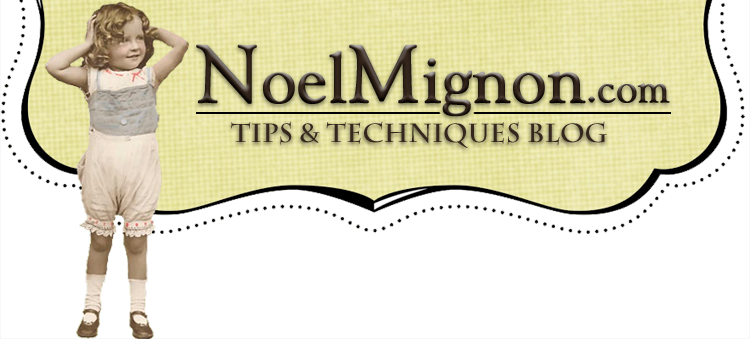If any of you are like me you see some graphics, dingbats or other types of fonts you wished came in rub on's..well now you can have them.
Supplies you will need: transparency
computer
word processing program
INK jet printer (you cannot use laset jet)
bone folder or craft stick
cardstock
Step one:
Open your word processing program and type the saying or whatever you want. Dingbats..alpahabet..phrases..graphics..clip art
(make sure you don't violate and copyright though!)
Step two:
Before printing, set your printer at the photo quality or “best” quality print so you can get a lot of ink transfered. Remember to reverse or mirror your text - it must print out backwards! Then print.
Step three:
Set your printed transparency aside for about 15 minutes for the ink to dry a bit. (If you use it too soon, it
will smear.
Step four:
Flip the transparency over (ink-side down) and gently place over your cardstock exactly where you want the image. Using a craft stick or a bonefolder, rub over the entire printed image to transfer the ink to the cardstock. (This is the same process as using a store-bought rub-on's.) There may be some ink left over on the transparency; this can be cleaned off with alcohol and used again.
Step five:
Use your image or text to decorate a scrapbook page, a card, or even an altered gift item...the possibilities are endless!
Some tips-
*You can not use a laser printer for this...#1 - the transparency will melt (unless it is a special kind) and ruin your printer...#2 - the image/text is not printed with a wet ink...nothing will transfer from the transparency.
*I don’t know if it matters what side of the transparency you use. Some say you must use the shiny side and some say you must use the rough side. My transparency was shiny on both sides...
*Someone gave the tip of spraying the transparency with Krylon Preserve It before printing for easier removal of the rub-on...I didn’t try this and mine worked fine. If your image is not rubbing off smoothly, you may want to check it out.
*the only difference in making your own and store bought is when you rub off your own that you made only the image is rubbed off there is no "haze" around the image or letter like there is with store bought!
Happy Creating! It's addicting :)
NOTE: I did not come up with this I saw this somewhere a while back and don't remember where*
Greta...a side note from me (Noel)....I love this idea especially since you can make your rub ons any color you want (provided you have a color ink jet) and any size! Great tips!